[收藏]判断IE的版本
在判断当前浏览器是否IE的方法很多,比如下边放到if条件里边都可以说明是ie浏览器,!-[1,] window.VBArray window.ActiveXObject window.attachEvent 等等,基本都是利用ie的奇葩(因为其它主流浏览器都很正统:-))
应用例子JS代码如下:
if (-[1, ]) {//非IE
e.preventDefault();
} else {//IE
e.cancelBubble = true;
}
上边是判断ie和其它浏览器的鉴别,那么ie本身又分ie5,ie6,ie7,ie8,ie9,ie10,ie11... ie5我们可以忽略了,ie6也快应该被忽略了,期待!!!
ie9像是ie家族的一个分水岭,不过也不是很明显罢了,有几个需要注意一下:
Trident 标识是在 IE9 中引入的。 IE10 才不支持 条件注释
我们都知道,判断ie的版本可以通过user-agent,那么我们第一个方法就用这个吧,也算回顾一下。(重点是第二个方法,请期待一下下吧。(*^__^*) )
方法一: navigator.userAgent
你可以直接在你的浏览器的地址栏中输入:javascript:document.write(navigator.userAgent) 然后回车,看一下,自己的浏览器是一串什么代码。
Internet Explorer 11 的 user-agent:
Mozilla/5.0 (Windows NT 6.3; Trident/7.0; rv 11.0) like Gecko
Internet Explorer 10 的 user-agent (on Windows 7):
Mozilla/5.0 (compatible; MSIE 10.0; Windows NT 6.1; WOW64; Trident/6.0)
上述 user-agent 你还会注意到增加了 Gecko 的标识,而 Safari 是首个标注了 Gecko 的浏览器。
下边是ie9-ie5的user-agent:
Mozilla/5.0 (compatible; MSIE 9.0; Windows NT 6.1; Trident/5.0; SLCC2; .NET CLR 2.0.50727; .NET CLR 3.5.30729; .NET CLR 3.0.30729; Media Center PC 6.0; .NET4.0C; InfoPath.3; .NET4.0E; BOIE9;ZHCN)
Mozilla/4.0 (compatible; MSIE 8.0; Windows NT 6.1; Trident/4.0; SLCC2; .NET CLR 2.0.50727; .NET CLR 3.5.30729; .NET CLR 3.0.30729; Media Center PC 6.0; .NET4.0C; InfoPath.3; .NET4.0E; BOIE9;ZHCN)
Mozilla/4.0 (compatible; MSIE 7.0; Windows NT 6.1; SLCC2; .NET CLR 2.0.50727; .NET CLR 3.5.30729; .NET CLR 3.0.30729; Media Center PC 6.0; .NET4.0C; InfoPath.3; .NET4.0E; BOIE9;ZHCN)
Mozilla/4.0 (compatible; MSIE 6.0; Windows NT 6.1; SLCC2; .NET CLR 2.0.50727; .NET CLR 3.5.30729; .NET CLR 3.0.30729; Media Center PC 6.0; .NET4.0C; InfoPath.3; .NET4.0E; BOIE9;ZHCN)
Mozilla/4.0 (compatible; MSIE 5.5; Windows NT 6.1; SLCC2; .NET CLR 2.0.50727; .NET CLR 3.5.30729; .NET CLR 3.0.30729; Media Center PC 6.0; .NET4.0C; InfoPath.3; .NET4.0E; BOIE9;ZHCN)
方法二:号称是最短的判断ie版本的方法
JS代码如下:
// ----------------------------------------------------------
// 一个简短的js来探测ie的版本
// 没有用 user-agent 的方法嗅探
// ----------------------------------------------------------
// If you're not in IE (or IE version is less than 5) then:
// ie === undefined
// If you're in IE (>=5) then you can determine which version:
// ie === 7; // IE7
// Thus, to detect IE:
// if (ie) {}
// And to detect the version:
// ie === 6 // IE6
// ie > 7 // IE8, IE9 ...
// ie < 9 // Anything less than IE9
// ----------------------------------------------------------
// UPDATE: Now using Live NodeList idea from @jdalton
var ie = (function(){
var undef,
v = 3,
div = document.createElement('div'),
all = div.getElementsByTagName('i');
while (
div.innerHTML ='<!--[if gt IE' + (++v) +']><i></i><![endif]-->',
all[0]
);
return v > 4 ? v : undef;
}());
注意一下这个 while 语句。是我觉得最有趣的。对于逗号操作符。我也不熟悉,还只是停留在像变量定义的用法上。比如:
var a='b', c ='d', e ='f';
var obj = {
a:'b',
c:'d',
e:'f'
}
其实这个比较少见。通常是返回最后一个值。
var a = (1,2,3,5,6,0,9,4); // a === 4
当IE的浏览器模式(或者文档模式)改变的话,我怎么检测当前IE浏览器的版本?
以上两种方法,分别用了User Agent 探测和条件注释方法,那么接下来这种方法是:条件编译
如下图,本身浏览器是IE9,可是我改变了(例如使用:X-UA-Compatible改变)浏览器模式,那么userAgent也就随之变化。
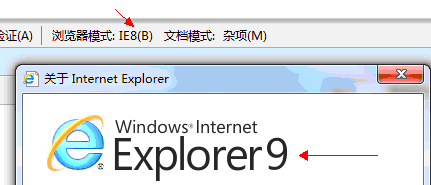
此时,我们使用方法一: navigator.userAgent获取的就是IE8的信息,因此不能真正的判断出,当前的IE版本。
例如真正的检测浏览器版本是否IE10的方法:
var isIE10 = false;
/*@cc_on
if (/^10/.test(@_jscript_version)) {
isIE10 = true;
}
@*/
console.log(isIE10);
然后使用下边的代码做判断,是否是IE10
if (isIE10) {
// Using Internet Explorer 10
} 真正检测IE浏览器版本(v5.5~v11)的方法:【收藏了】
var IE = (function () {
"use strict";
var ret, isTheBrowser,
actualVersion,
jscriptMap, jscriptVersion;
isTheBrowser = false;
jscriptMap = {
"5.5": "5.5",
"5.6": "6",
"5.7": "7",
"5.8": "8",
"9": "9",
"10": "10",
"11": "11"
};
jscriptVersion = new Function("/*@cc_on return @_jscript_version; @*/")();
if (jscriptVersion !== undefined) {
isTheBrowser = true;
actualVersion = jscriptMap[jscriptVersion];
}
ret = {
isTheBrowser: isTheBrowser,
actualVersion: actualVersion
};
return ret;
}());以上函数,使用方法是:用IE.isTheBrowser来判断当前浏览器是否是IE浏览器,返回类型布尔值,true表示IE,false表示非IE。 用IE.actualVersion来判断IE浏览器的版本号,返回类型字符串,错误的话,返回undefined
扩展阅读:
相关文章
- 浏览器默认的并发数限制(2013-6-11 20:0:41)
- win8 IE10 typeof window.localStorage Error 拒绝访问 unknow(2013-6-9 15:26:21)
- JS判断访问设备(userAgent)加载不同页面 JS判断客户端操作系统类型(platform)来定义不同的字体表现(2013-5-9 11:11:12)
- 推荐几个Web前端开发者/SEOer必用的Chrome浏览器扩展(2013-5-8 16:53:42)
- 指定IE的文档兼容模式 meta X-UA-Compatible EmulateIE7(2013-4-10 19:7:12)
- IE9以下浏览器兼容HTML 5新标签(2013-3-28 15:10:20)
- window.open在IE下会被IE阻 window.open(url,name) name参数值有空格、符号问题(2013-3-12 15:57:31)
- 原生js添加事件addEventListener和attachEvent 的用法与注意事项(2013-3-11 16:50:36)
- a标签中的label标签在IE下为什么没有触发a标签的href链接(2013-1-12 3:46:26)
- web标准—可用性、可维护性、可访问性(2012-8-16 13:44:27)