jQuery弹性滑动导航菜单-jQuery效果
例子截图:
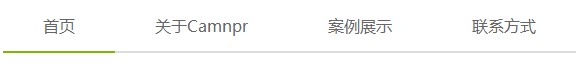
HTML代码如下:
CSS代码如下:
body{ font-size:100%; font-family:"Microsoft YaHei","Arial"; background:#fff;}
#nav{ position:relative; width:573px; _width:576px; margin:100px auto 0 auto; border-bottom:2px #ddd solid;}
#nav .nav-menu{ height:50px;}
#nav .nav-menu a{ display:block; float:left; height:50px; padding:0 40px; line-height:50px; color:#666; font-size:16px; text-decoration:none;}
#nav .nav-current{ position:absolute; bottom:-2px; height:2px; overflow:hidden; background:#80b600;}
JS代码如下:
请先引用jQuery,例如:<script type="text/javascript" src="https://ajax.googleapis.com/ajax/libs/jquery/1.7.2/jquery.min.js"></script> 具体可以查看:如何调用谷歌Jquery
$(function(){
(function(){
var $navcur = $(".nav-current");
var $nav = $("#nav");
var current = ".current";
var itemW = $nav.find(current).innerWidth(); //默认当前位置宽度
var defLeftW = $nav.find(current).position().left; //默认当前位置Left值
//添加默认下划线
$navcur.css({width:itemW,left:defLeftW});
//hover事件
$nav.find("a").hover(function(){
var index = $(this).index(); //获取滑过元素索引值
var leftW = $(this).position().left; //获取滑过元素Left值
var currentW = $nav.find("a").eq(index).innerWidth(); //获取滑过元素Width值
$navcur.stop().animate({
left: leftW,
width: currentW
},300);
},function(){
$navcur.stop().animate({
left: defLeftW,
width: itemW
},300)
})
})();
});
相关文章
- 兼容Chrome、FF、IE浏览器的复制粘贴方案(2013-4-7 16:48:49)
- jQuery滚动条定位跳转插件(jquery.scrollto.js)(2013-4-7 13:57:49)
- 获取浏览器窗口可视区域高度和宽度以及滚动条高度实现代码(javascript/jquery)(2013-4-3 17:28:43)
- iView Slider滑块插件 优秀的响应式 jQuery(2013-1-26 14:24:14)
- jQuery判断获取元素的类型 父元素的click事件集中管理子元素的click(2013-1-10 23:19:23)
- 拖动中释放不了鼠标操作的问题 了解拖拽(拖动)层的一些细节问题 DOM拖动(2013-1-6 16:8:6)
- jQuery因mouseover,mouseout冒泡产生的闪烁问题 IE下闪烁的解决方法(2013-1-6 14:45:41)
- jquery ajax parsererror was not called(2012-8-14 15:26:20)
- 用LABjs或RequireJS来异步加载Javascript文件(2012-8-8 16:59:34)
- jQuery快速入门避免少走弯路(2012-8-2 16:5:56)