[分享]js+css美化radio和checkbox
先看radio/checkbox效果对比:

下边贴出源码,实现的原理很简单,就是,先隐藏input[type=radio/checkbox],然后2中状态图片的切换,同时触发值得改变。
HTML代码如下:
CSS代码如下:
label {
display: block;
cursor: pointer;
line-height: 20px;
padding-bottom: 9px;
text-shadow: 0 -1px 0 rgba(0,0,0,.2);
}
.label_check input,
.label_radio input {
margin-right: 5px;
}
.has-js .label_check,
.has-js .label_radio {
padding-left: 34px;
}
.has-js .label_radio,
.has-js .label_check{
background: url(upload/2013/7/201307111320336660.png) no-repeat;
}
.has-js .label_radio {
background-position: 0 0;
}
.has-js .label_check {
background-position: 0 -100px
}
.has-js label.c_on {
background-position: 0 -150px;
}
.has-js label.r_on {
background-position: 0 -50px;
}
.has-js .label_check input,
.has-js .label_radio input {
position: absolute;
left: -9999px;
}
JS代码如下:
var d = document;
var safari = (navigator.userAgent.toLowerCase().indexOf('safari') != -1) ? true : false;
var gebtn = function (parEl, child) { return parEl.getElementsByTagName(child); };
onload = function () {
var body = gebtn(d, 'body')[0];
body.className = body.className && body.className != '' ? body.className + ' has-js' : 'has-js';
if (!d.getElementById || !d.createTextNode) {
return;
}
var ls = gebtn(d, 'label');
for (var i = 0; i < ls.length; i++) {
var l = ls[i];
if (l.className.indexOf('label_') == -1) {
continue;
}
//debugger;
var inp = gebtn(l, 'input')[0];
if (l.className == 'label_check') {
l.className = (safari && inp.checked == true || inp.checked) ? 'label_check c_on' : 'label_check c_off';
//l.className = (safari && inp.checked == true || inp.checked) ? 'label_check c_off' : 'label_check c_on';
l.onclick = check_it;
inp.onclick = function (e) { //阻止冒泡,避免label点击事件多触发一次
e && e.stopPropagation ? e.stopPropagation() : window.event.cancelBubble = true;
}
};
if (l.className == 'label_radio') {
l.className = (safari && inp.checked == true || inp.checked) ? 'label_radio r_on' : 'label_radio r_off';
l.onclick = turn_radio;
};
};
};
var check_it = function (e) {
var inp = gebtn(this, 'input')[0];
console.log(this.className);
if (this.className == 'label_check c_off' || (!safari && inp.checked)) {
this.className = 'label_check c_on';
if (safari) {
//inp.click();
inp.checked = false;
//console.log(document.getElementById('mytest').checked);
};
} else {
this.className = 'label_check c_off';
if (safari) {
//inp.click();
inp.checked = true; //也会触发事件冒泡
//inp.setAttribute('checked', false);//不会事件冒泡,但是设置为true时无效。
//console.log(inp);
//console.log(this);
};
};
};
var turn_radio = function () {
var inp = gebtn(this, 'input')[0];
if (this.className == 'label_radio r_off' || inp.checked) {
var ls = gebtn(this.parentNode, 'label');
for (var i = 0; i < ls.length; i++) {
var l = ls[i];
if (l.className.indexOf('label_radio') == -1) {
continue;
};
l.className = 'label_radio r_off';
};
this.className = 'label_radio r_on';
if (safari) {
inp.click();
};
} else {
this.className = 'label_radio r_off';
if (safari) {
inp.click();
};
};
};
文章转自:http://www.w3cplus.com/css/fancy-checkboxes-and-radio-buttons (修复了checkbox的冒泡的错误)
备份图片:
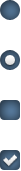
下边2张图片,可以合成一张,效果也很好看的。哈哈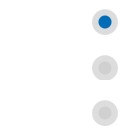

本文链接:http://camnpr.com/javascript/fancy-checkboxes-and-radio-buttons.html
相关文章
- label标签for属性及绑定事件的关联(2013-7-9 15:8:15)
- 复制input 包含手动输入的值(2013-7-8 10:49:46)
- document.getElementsByClassName使用方法(2013-6-27 13:30:12)
- 为什么一个img在一个div里有额外的空间 怎么让div自适应图片的高度(2013-6-24 13:23:58)
- 收集的33个常用的js验证(2013-6-22 18:7:41)
- datepicker 配置与用法 jQueryUI(2013-6-4 9:52:40)
- input file标签实现JS图片上传预览效果 选择图片后能立即查看图片(2013-5-23 16:8:59)
- 禁止copy、禁止Ctrl、禁止shift、禁止alt、禁止快捷菜单、禁止右键(2013-5-6 17:56:15)
- 分享一个Grid样式 好看的表格(2013-4-28 16:50:41)
- 高级浏览器添加离线提示:window.webkitNotifications 桌面通知Notification(2013-4-25 14:39:49)