超好用的git 客户端 SmartGit(Windows 8/7/XP MacMac OS 10.7.3+ Linux)
一,下载linux版smartgit
下载地址:http://www.syntevo.com/smartgit/download
对于windows下的安装,更简单。这里就不再说明了。
二,安装git
- # yum install git
三,生成公钥和私钥
- # ssh-keygen -t rsa -C “你的邮箱”
- [camnpr@localhost .ssh]$ pwd //默认是在~/.ssh目录下
- /home/camnpr/.ssh
- [camnpr@localhost .ssh]$ ls
- id_rsa id_rsa.pub //.pub是公钥,没后缀的是私钥
四,把公钥上传到git的服务器
把.pub的文件传到git的服务端,或者是把.pub的内容放到服务端,这要看你服务端用的是什么管理工具了。
五,启动smartgit
启动很简单,解压后运行一个/home/camnpr/download/smartgithg-generic-6_5_1/bin/smartgithg.sh就行了。
在这里要注意有二点:
1,要用root运行
2,在添加私钥的时候,只能识别openssh的方式。windows下的.ppk文件,smartgit根本无法识别。
看一下效果图:
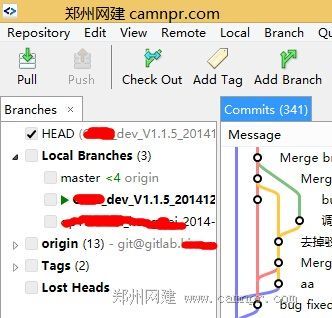
相关文章
- 灵者Gif录制(GifRecoder)可生成GIF图片的屏幕录制(录像)工具软件(2014-6-13 15:9:53)
- Bower : ENOGIT git is not installed or not in the PATH(2014-5-30 17:46:2)
- Web前端构建工具 GruntJS构建Web程序 (2)(2014-5-12 15:14:57)
- Web前端构建工具 GruntJS构建Web程序 (1)(2014-5-12 11:18:34)
- 前端构建工具 CssGaga 快速上手指南(2014-5-8 18:16:55)
- Git Clone-TortoiseGit报错git did not exit cleanly (exit code 128)解决方法(2014-5-7 10:35:1)